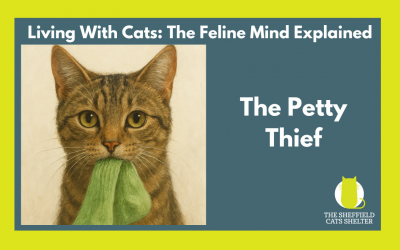Do you shop at Pets at Home? You can help support our shelter every time you shop, at no extra cost to you!
Simply select The Sheffield Cats Shelter as your chosen charity through the Pets at Home VIP Club. When you use your VIP card in-store or enter your details online, you’ll earn Lifelines with every purchase. For every £1 you spend, you’ll earn 1 Lifeline.
These Lifelines are converted into Pets at Home gift cards or equivalent value in goods or services, which we can use to buy food, toys, and essentials for the cats in our care.
This means just by looking after your fur friend, you are helping ours!
To nominate us as your chosen charity, just log in or create your VIP Club account, and choose The Sheffield Cats Shelter from the list.

How to Set Up The Sheffield Cats Shelter as Your Chosen Charity via Pets at Home VIP Club:
Step 1: Visit the VIP Club Website– Go to www.petsathome.com/pets-club
Step 2: Log in or Create an Account– If you already have a VIP Club account, click “Sign In” and enter your details.
If you don’t have an account yet, click “Join the Club” and follow the steps to register. It’s quick and free!
Step 3: Choose Your Preferred Store– When prompted, enter your postcode and select your local Pets at Home store.
This is important because charities are linked to stores regionally!
This can also be found under “settings” then “Manage Pets Club”
Step 4: Pick Your Chosen Charity– Once your local store is selected, a list of partner charities will appear.
Look for The Sheffield Cats Shelter in the list. Then click “Select” or “Nominate” next to our name to confirm.
Step 5: Start Shopping & Swipe Your VIP Card– Now you’re all set! Every time you shop in-store or online and use your VIP card, you’ll earn Lifelines for our shelter.
If shopping online, make sure you’re logged into your VIP account at checkout.